26
2011
Like Box for VldPersonals
This is a beginner tutorial how to insert a facebook like box in sidebar for vldpersonals.
it can be different between templates but later I will make another tutorial how to make it even better !
THE EASY WAY TO INSERT LIKE BOX ON YOUR SITE
1. had you make a account for your website on facebook ?
if yes you can begin to read the tutorials now ;)
if not please start to make a account first ;)
(how to do it ? you can look at the end of this tutorials !)
2. make a copy of sidebar.tpl and save it on your computer.
(you need a copy of sidebar.tpl if something goes wrong so you can restore it !)
3. login on yours account on facebook and follow my guide !
go to facebook developers plugins.
you will find something like this ! customize it !

then you are finished hit the get code button.

the iframe code is that you need on your site now !
4. now we should insert some code in sidebar and then try it and test it ;)
open sidebar.tpl in a texteditor I recommend notepad ++
then you find a good place to have the like box insert the iframe code there !
I insert the code between polls and banners on vldmods community! (login demo/demo)
{polls:polls=””}
the iframe code here
<div>{banners:group=”sidebar”}</div>
(you can found this code in the end of the page)
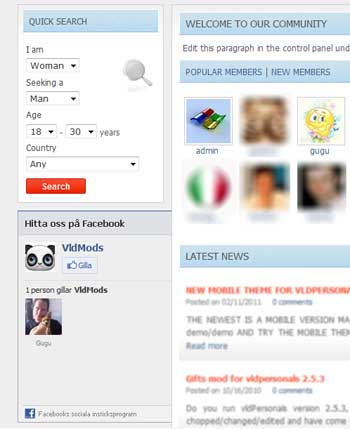
okey we can make it much better but you must edit a few more tpl files.
to get it working for you so how to do it will coming tomorrow !
HOW TO MAKE A FACEBOOK ACCOUNT FAN PAGE FOR YOUR SITE
if you don´t know how to make a account on facebook I will try to explain it here !

1. create a page for a celebrity, band or business.




5. and here is how you create your new account.
if you allready had a facebook account you can use it now to create a new one.
if not make a new account and then you can start to build your like box !

click on the add like box button and follow the tutorials from the beginning.

facebook page … and look at the webbrowsers adress field … there you can see the code for your facebook page!
if you have any question please ask me and I will try to help you get it to work you can see it
working on vldmods community.
2 Comments + Add Comment


Featured Posts
-

Why we need a Bootstrap theme for VldPersonals. Campaign Now 30% OFF
-

Newsletter Mail System for vldPersonals
-

Blink icon then get new messages
-

Tool Tip Registration Mod
-

New templates on luvpoint for vld.2.7
-

Answer & Question
-

Change Join Now logo (multilanguages)
-

Forum
-

Support/Help for VldPersonals Owner
-

Bootstrap 3.0 Theme for VldPersonals
-

Include a Browser Detection
-

Marketplace
-

60 Mods to Make Your Site Better
-

Videos Fun & Friends
-

Auto update copyright date !
-

Register Step by Step Mod
-

Our Community
-

Display a register form at the front page.
-

Search Engine Optimization


 An article by
An article by 
















Hey thanks so much! It worked perfectly! :)
glad that i could help you